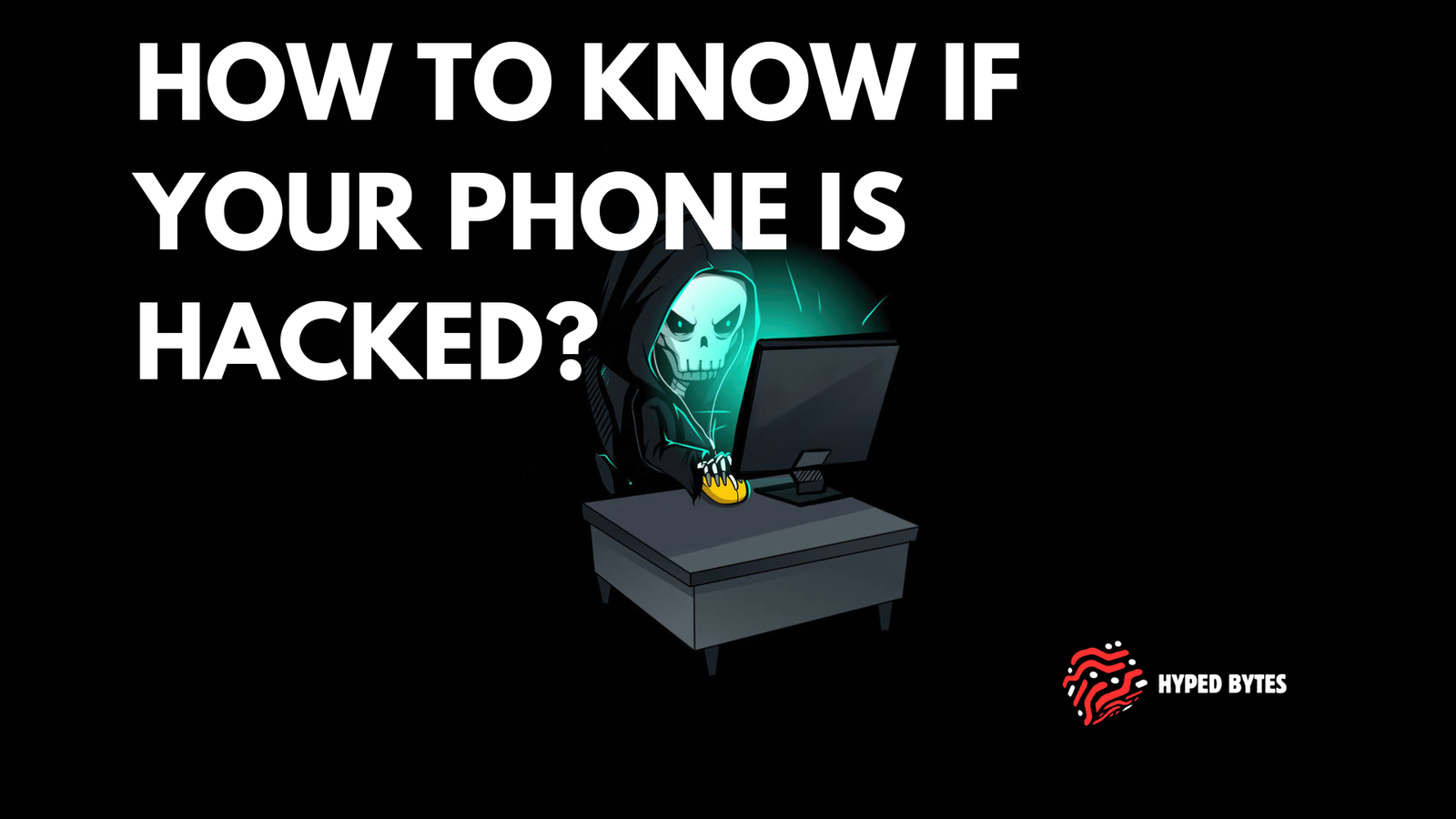In today’s digital age, phone hacking has become an increasingly alarming concern. As we rely more on smartphones to store personal photos, access banking apps, manage emails, and even run businesses, they have evolved into treasure troves of sensitive information. This makes them prime targets for cybercriminals who seek to exploit vulnerabilities for financial gain, identity theft, or unauthorized access to private data.
Now, the question on everyone’s mind is: How to know if your phone is hacked? To help you figure this out, I’ve listed some information below so you can easily detect whether your phone has been compromised.
Common Signs Your Phone Might Be Hacked
Unusual Battery Drain
One of the earliest indicators of phone hacking is rapid or unusual battery drain. This happens because malicious software or spyware often runs in the background, consuming system resources and power.
How to Check Battery Usage:
- On iOS: Go to Settings > Battery to view battery usage by apps.
- On Android: Navigate to Settings > Battery > Battery Usage.
Look for apps that are consuming an abnormal amount of battery, especially if they’re unfamiliar.
- Increased Data Usage
If you notice a sudden spike in your data usage, it could indicate that suspicious apps are sending data to external servers without your consent. Malware often transmits personal information or files to hackers.
How to Monitor Data Usage:
- On iOS: Go to Settings > Cellular to check app-specific data usage.
- On Android: Visit Settings > Network & Internet > Data Usage.
Look for apps that consume large amounts of data you don’t actively use.
- Overheating for No Reason
While occasional heating is normal during heavy usage, malware and unauthorized apps can overwork your phone, leading to consistent overheating. Spyware running processes in the background or transferring data may overload the device.
- Unusual Behavior: Crashes, Lagging, or Freezing
If your phone starts lagging, freezing, or crashing frequently, malicious software could be interfering with its normal operations. Malware often overloads the processor or conflicts with system functions, causing performance issues.
- Unexpected Apps or Software
Hackers sometimes install unauthorized apps or software on your phone to spy on your activities or steal data.
If you find apps you don’t recall downloading:
- Go to your app list on iOS or Android and look for unfamiliar apps.
- Uninstall suspicious apps immediately, but ensure they’re not system-critical.
What to Do If Your Phone Is Hacked
If you suspect your phone has been compromised, taking immediate action is essential to limit the damage and secure your data. Here’s what you need to do:
- Disconnect from the Internet
The first step is to cut off your phone’s connection to the internet (both Wi-Fi and mobile data). This helps stop malware from communicating with hackers and prevents further data leaks. Turning it off will also make you unreachable to the hacker. - Delete Suspicious Apps
Check for any unfamiliar apps that you don’t remember downloading. Hackers often install malicious apps to spy on your activity or steal data.
- Uninstall or delete suspicious apps and always read the privacy policies before installing anything.
- Change All Passwords
Being hacked doesn’t just affect your phone; it can also compromise your social media accounts and banking logins. Change all your passwords immediately.
- Use strong, unique passwords for each account.
- Enable two-factor authentication (2FA) wherever possible for an extra layer of security.
- Start with the accounts linked to your phone, as they are the most likely to be compromised.
- Run a Security Scan
For additional safety, run an anti-virus or mobile security app.
Here are some recommendations:
- McAfee
- Norton
- Kaspersky
- AVG
- Bitdefender
- Update Your Software
It may sound simple, but keeping your phone up-to-date with regular software updates helps protect your data and personal information. Always make sure your phone software is updated.
How To Prevent Phone Hacking
Protecting your phone from hackers is not as difficult as it seems. Follow these steps to safeguard your device:
- Avoid public Wi-Fi without a VPN. Use mobile data instead when possible.
- Install apps only from trusted sources. Never download apps outside of the “App Store” or “Play Store.”
- Use strong passwords and enable 2FA everywhere.
- Keep your phone and laptop software updated. Regular updates enhance security.
Phone and social media account hacking has become a growing threat. In this digital age, data leaks, including personal photos and videos, have massively increased. One of the major causes is hacking through phones or social media accounts. To protect yourself, never share personal information with anyone whether on social media or with unknown individuals.